Online reservation quick start guide
Step 1
Step 1
Step 1

Navigate to the online reservation section of the web page. Scroll down until you're able to locate the product labeled online reservation check-in. Click the button that says get started.
Step 2
Step 1
Step 1

Using the calendar that is provided, locate the date that you wish to arrive at the kennel. Click the date, and you should be provided with a list of times specific to that date. The time blocks that are populated are dependent on availability. Pick a time that works for you, and click the button that says book at the bottom of the calendar.
Step 3
Step 1
Step 3
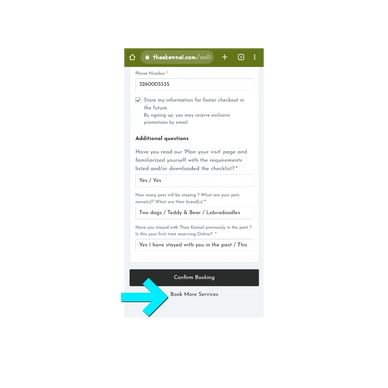
You are now located in the cart menu. Before attempting to fill in any of the information, scroll to the bottom of the cart and locate the button that says shop for more services. Click the button.
Step 4
Step 4
Step 3

You are taken back to the main page for online reservations. Exactly like you did before, scroll down and locate the product that's labeled as check out. Click the button that says get started.
Step 5
Step 4
Step 5

Just like you did when you completed your check in reservation, use the calendar provided and locate the date that you plan on checking out or picking up your pet. Select from the list of pre-populated time blocks for that date, scroll to the bottom of the calendar and click the button that says book.
Step 6
Step 4
Step 5

Once again we are taken to the cart menu, however you can clearly see at the top of the shopping cart that both check in and check out are included in the order. Visually confirming that both of these products are located in your card is crucial if for whatever reason you have only one, repeat the last two steps. If however you can confirm that both products are located in your shopping cart, you can proceed with the process of filling out your personal information. Your first name last name telephone number email address are all mandatory fields.
Step 7
Success!
Success!
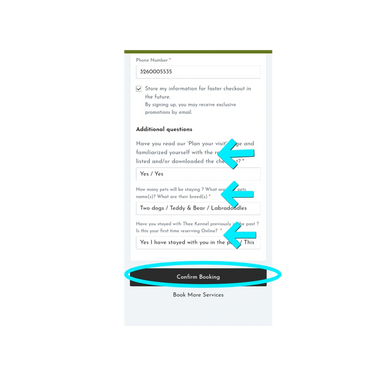
Once you have filled out those mandatory fields, scroll down and you are presented with three distinct questions with which an answer is mandatory for all three. You can also take notice of the check mark box just above the first question that indicates the option of having the system save all of this information for future use click the checkbox should you wish to save your information. Answer the three questions as clearly as possible, scroll to the bottom of the cart and click the book button.
Success!
Success!
Success!

Congratulations are in order, you have successfully completed your online reservation process. Take note of the confirmation number as well as the horizontal scroller to move from one confirmation to the next. A confirmation email will be automatically sent to the email address that you provided with a detailed copy of everything located in your reservation. Mirror copy of this email is also sent to our staff. Upon reviewing someone will be in direct contact with you either via telephone or email, this is the final step in confirming your reservation in the form of a concrete scheduled booking. Until an individual from our staff makes contact with you and can verbally confirm your details as correct, your online reservation will tentatively remain in a reservation status. Communication with a staff member is mandatory to finalize the process. If you do not hear back from somebody within 24 hours, do not attempt to reprocess your reservation, contact us via telephone and quote your reference number from the email that you received.